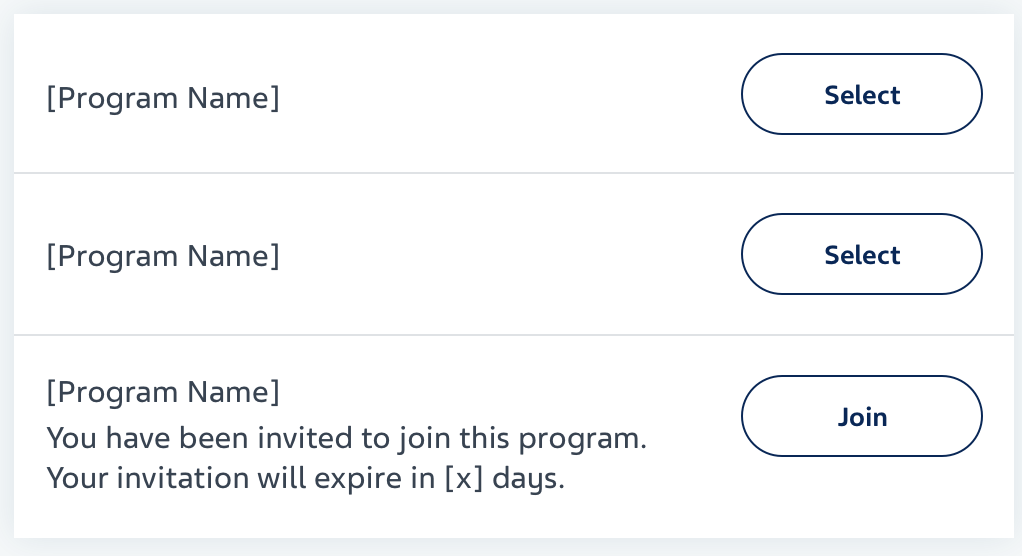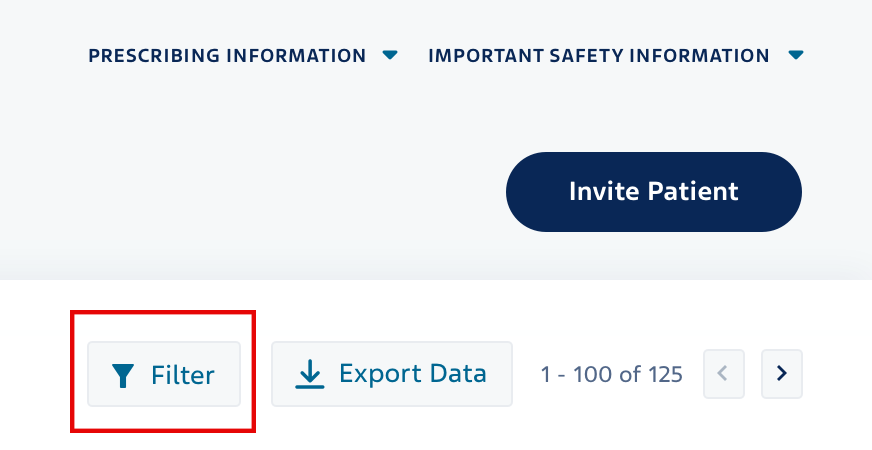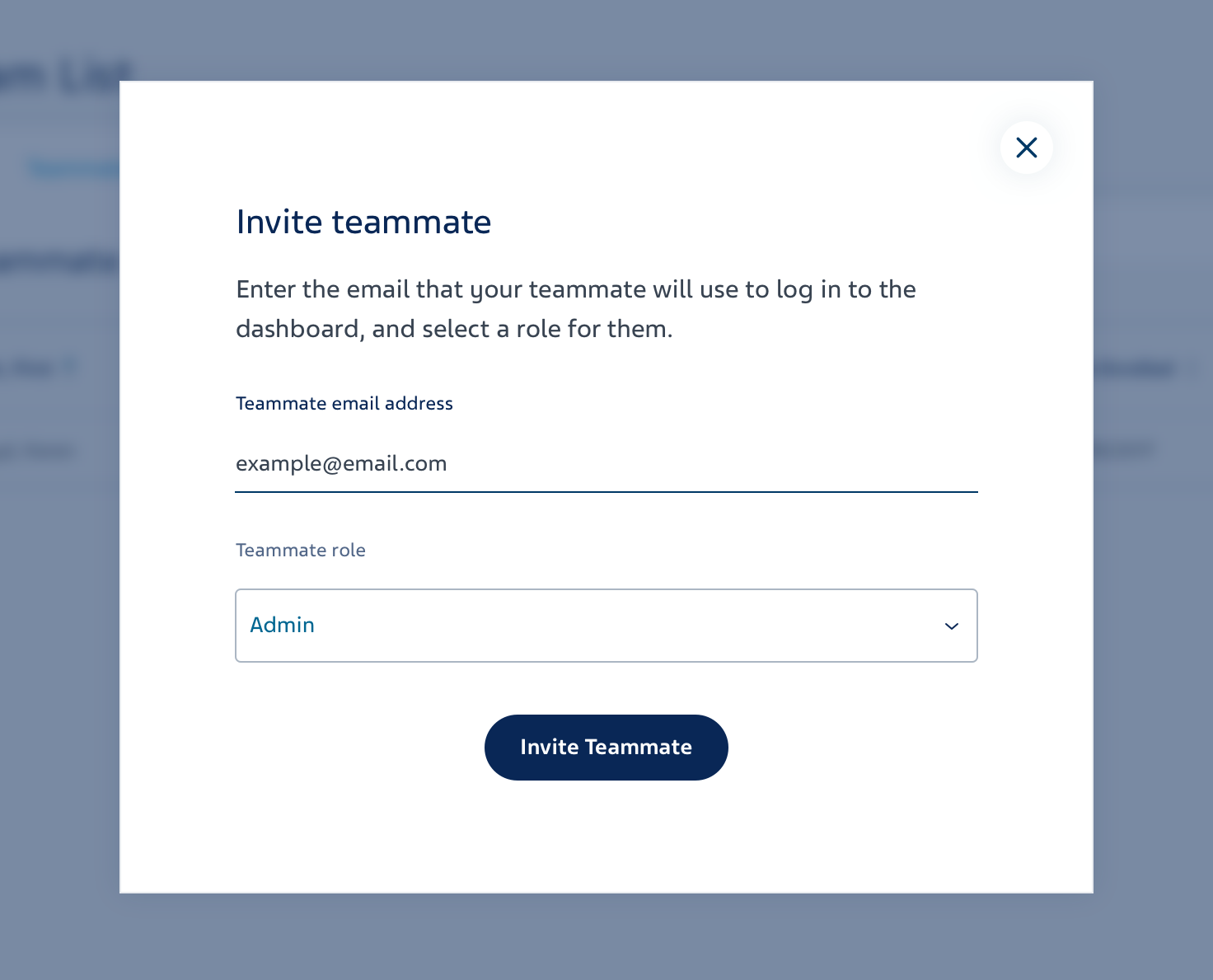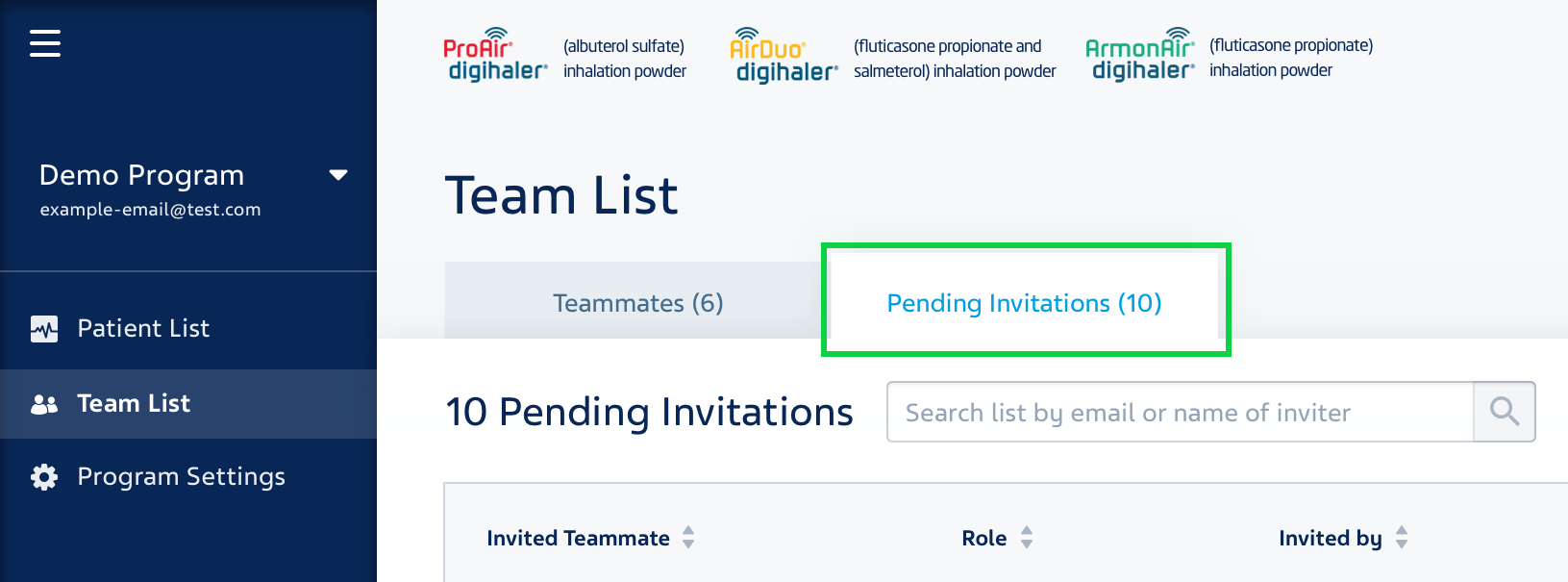INDICATIONS AND IMPORTANT SAFETY INFORMATION FOR PROAIR DIGIHALER
INDICATIONS
INDICATIONS
ProAir® Digihaler® (albuterol sulfate) Inhalation Powder is indicated in patients ≥4 years of age for the treatment or prevention of bronchospasm with reversible obstructive airway disease and in patients ≥4 years of age for the prevention of exercise-induced bronchospasm.
ProAir Digihaler contains a built-in electronic module that detects, records and stores inhaler event information. ProAir Digihaler may be used with, and transmits information to, a mobile app. Use of the mobile app is not required for administration of medication to the patient.
IMPORTANT SAFETY INFORMATION
IMPORTANT SAFETY INFORMATION
Contraindications: ProAir Digihaler (albuterol sulfate) Inhalation Powder is contraindicated in patients with hypersensitivity to albuterol or patients with a severe hypersensitivity to milk proteins. Rare cases of hypersensitivity reactions, including urticaria, angioedema, and rash have been reported after the use of albuterol sulfate. There have been reports of anaphylactic reactions in patients using inhalation therapies containing lactose
Paradoxical Bronchospasm: ProAir Digihaler can produce paradoxical bronchospasm that may be life-threatening. Discontinue ProAir Digihaler and institute alternative therapy if paradoxical bronchospasm occurs
Deterioration of Asthma: Need for more doses of ProAir Digihaler than usual may be a marker of acute or chronic deterioration of asthma and requires reevaluation of treatment, such as possible need for anti-inflammatory treatment, e.g., corticosteroids
Use of Anti-Inflammatory Agents: ProAir Digihaler alone may not be adequate to control asthma in many patients. Early consideration should be given to adding anti-inflammatory agents, e.g., corticosteroids
Cardiovascular Effects: ProAir Digihaler, like other beta-adrenergic agonists, can produce clinically significant cardiovascular effects in some patients, as measured by heart rate, blood pressure, and/or symptoms. If such effects occur, the drug may need to be discontinued. ProAir Digihaler, like all sympathomimetic amines, should be used with caution in patients with cardiovascular disorders, especially coronary insufficiency, cardiac arrhythmias, and hypertension
Do Not Exceed Recommended Dose: Fatalities have been reported in association with excessive use of inhaled sympathomimetic drugs in patients with asthma
Hypersensitivity Reactions including Anaphylaxis: Immediate hypersensitivity reactions may occur after administration of albuterol sulfate, as demonstrated by rare cases of urticaria, angioedema, rash, bronchospasm, anaphylaxis, and oropharyngeal edema. Hypersensitivity reactions including anaphylaxis, angioedema, pruritus, and rash have been reported with the use of therapies containing lactose, an inactive ingredient in ProAir Digihaler
Coexisting Conditions: ProAir Digihaler, like all sympathomimetic amines, should be used with caution in patients with convulsive disorders, hyperthyroidism, or diabetes mellitus; and in patients who are unusually responsive to sympathomimetic amines
Hypokalemia: As with other beta-agonists, ProAir Digihaler may produce significant hypokalemia in some patients. The decrease is usually transient, not requiring supplementation
Most common adverse reactions (≥1% and >placebo) are back pain, pain, gastroenteritis viral, sinus headache, urinary tract infection, nasopharyngitis, oropharyngeal pain and vomiting
Drug Interactions: Other short-acting sympathomimetic bronchodilators should not be used concomitantly with ProAir Digihaler
- Beta-Blockers: Beta-adrenergic-receptor blocking agents not only block the pulmonary effect of beta-agonists, such as ProAir Digihaler, but may produce severe bronchospasm in asthmatic patients. Therefore, patients with asthma should not normally be treated with beta-blockers
- Diuretics: Caution is advised in the coadministration of beta-agonists with non-potassium sparing diuretics (such as loop or thiazide diuretics). Consider monitoring potassium levels
- Digoxin: Carefully evaluate the serum digoxin levels in patients who are currently receiving digoxin and ProAir Digihaler
- Monoamine Oxidase Inhibitors or Tricyclic Antidepressants: ProAir Digihaler should be administered with extreme caution to patients being treated with these agents, or within 2 weeks of discontinuation of these agents, because the action of albuterol on the cardiovascular system may be potentiated. Consider alternative therapy
Please see the full Prescribing Information for ProAir Digihaler.